We have a number of audio visual items that are available for loan to Departmental Staff.
This now includes loan kits we have devised for various applications, available for short-term loan only.
Quick links:
Recording and camera kits
Audio and video conferencing equipment
Cameras and visualisers
Audio equipment
Display equipment
Presentation equipment
Video Camera Loan Kit

Contents:
Panasonic HC-V770 Video camera, Røde VideoMic Go or Sennheiser ew-G4 lapel mic, Tripod and backpack
This kit can be loaned for filming lab work, demonstrations, interviews, departmental events or similar. It would not be suitable for live video work online.
A user guide will be available soon
Content Creation Loan Kit

Contents:
Logitech Streamcam web camera with various mounting options, Røde VideoMic NTG, 10″ LED Ring Light & backpack
This kit can be loaned for when you require greater quality for high value online events, broadcasted online interviews or similar.
Content Creation Loan Kit – User Guide
Audio and video conferencing equipment
- Jabra 510 – useful for small to medium meetings
USB & bluetooth audio conference speakerphone

- Jabra 810 – useful for medium to large meetings
USB & bluetooth audio conference speakerphone
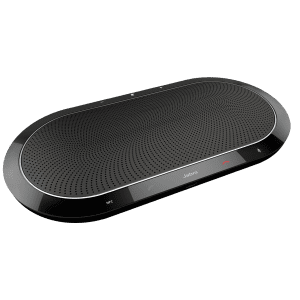
- Meeting Owl – useful for small to medium meetings, in Department sites only
360 degree audio & video conference device from Owl Labs

- Cisco 8832 VoiP conference telephone – Trumpington Street site use only
Useful for small to medium meetings with upto 6x remote participants

Cameras and visualisers
- Elmo MX-1
Portable visualiser, with USB or HDMI output

Audio equipment
- Edirol R-09
Portable digital audio recorder

- Logitech Z200 Loudspeakers
Mains powered 3.5mm stereo loudspeakers
Display equipment
TV on trolley – Trumpington Street site use only
55″ screen size HD television with shelf and HDMI cable supplied (adaptors for other connectors available from AV Support)

Presentation tools
- Logitech or similar USB Remote Presenter
Connect to a PC or laptop using the USB dongle, then control your presentation software using the buttons.
An additional button emits a laser light for pointing to a projector screen
If you are interested in these kits or other items we have available,
please contact av-support@eng.cam.ac.uk for more details.

 Computing help and support
Computing help and support