The Audio-Visual Services Team manage and support a number of on-site systems and equipment items designed to support video conferencing and hybrid meetings in Department of Engineering meeting rooms.
On this page:
Summary
Many meeting spaces at the Department of Engineering have been equipped with technology suitable for conducting video conference calls and for engaging in ‘hybrid’ meeting activities. Where possible, these systems are compatible with modern video call platforms such as Microsoft Teams and Zoom whilst some continue to retain compatibility with more traditional SIP/H.323 video conferencing calls.
The system camera in these rooms is positioned to face out into the room in order to support round-the-table meeting activities. If you need to deliver hybrid presentations or hybrid teaching, please refer to the hybrid events page for a list of ‘hybrid presentation’ spaces.
You can check the meeting room facilities overview section below prior to booking a meeting room to ensure that it is compatible with your required platform. Note that the most up to date room usage/capacity information is available on the Lecture Theatre and Meeting Room Booking System pages.
There are two hybrid meeting system types in Department of Engineering meeting rooms as well as options for non-equipped rooms:
1. Rooms with UIS-Managed Hybrid Meeting Systems
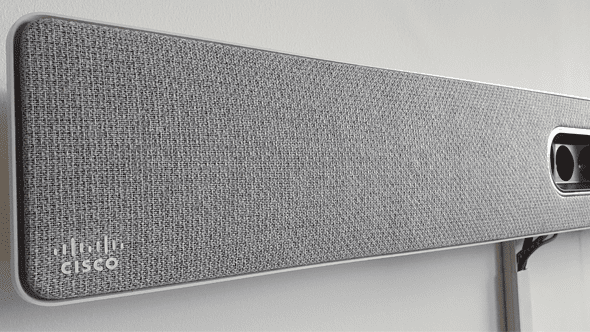
The Audio-Visual Services and Networks Teams, working in collaboration with the UIS Hybrid Meeting Rooms Project and Departmental IT staff in West Cambridge, have provisioned a number of Department of Engineering meeting rooms with UIS-managed hybrid meeting solutions.
These rooms are fully-equipped to facilitate Microsoft Teams as well as traditional SIP/H.323 video conferencing. All the required equipment items including a camera, microphone, speakers and display are already present in the room. There is no need to bring your own laptop or device in order to run the meeting unless you wish to present some data from your laptop on the call.
2. BYOD (Bring Your Own Device) Rooms

Many smaller Department of Engineering hybrid meeting rooms have been designed for you to ‘bring your own device’ e.g. James Dyson Building and Civil Engineering Building meeting rooms. These rooms are provisioned with a large TV screen and a wall mounted USB camera/microphone/speakers which you can connect to your own laptop using the available HDMI and USB cables. The room equipment is then available for you to select in your chosen video software platform e.g. Teams, Zoom and WebEx.
Non-Equipped Rooms
For rooms without any fixed video conferencing equipment, the Department of Engineering Audio-Visual Services Team has a comprehensive pool of loan equipment available to Departmental staff in order to support video calls and hybrid meetings. These include items such as webcams, speakerphones and microphones. More information can be found on our Equipment Loans page.
[back to top]
On-Site Hybrid Meeting Facilities
The following is an overview of the audio-visual facilities in a number of meeting rooms across the Department of Engineering. Information on capacity or booking procedures can be found on the Lecture Theatre and Meeting Room Booking System pages.
Boardroom BE2-23
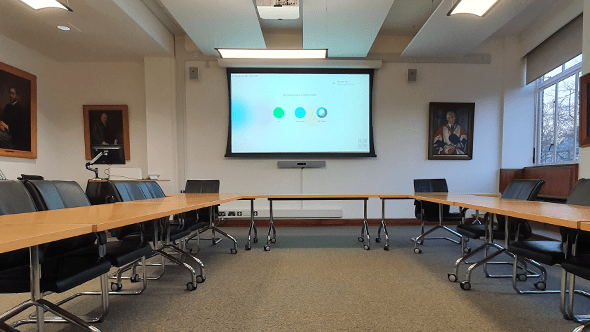
The Boardroom is a large meeting space normally set out for round-table meetings. There is a large projector display and speakers on the far-end wall and an audio-visual lectern connecting the supporting audio-visual technology. A UIS Cisco RoomKit video conferencing system is present beneath the screen which can be used via the AV and projector system to run Microsoft Teams meetings. Guidance on using the system can be found here.
| Display |
|
| System sources |
|
| Laptop inputs |
|
| Speakers |
|
| Microphones |
|
| Cameras |
|
| Microsoft Teams |
|
| Zoom |
|
| Other software video platforms |
|
| Support contact |
James Dyson Building Meeting Rooms

James Dyson Building meetings rooms are designed for small groups bringing their own devices. A central table is centred on a wall mounted TV screen with integrated speakers and HDMI/VGA inputs. A USB webcam with integrated microphone is mounted beneath the screen and is connectable to user laptops. All James Dyson Building meeting rooms except the office floor are configured in exactly the same way.
| Display |
|
| System sources |
|
| Laptop inputs |
|
| Speakers |
|
| Microphones |
|
| Cameras |
|
| Microsoft Teams |
|
| Zoom |
|
| Other software video platforms |
|
| Support contact |
Electrical Engineering Boardroom

The Electrical Engineering Boardroom is a traditional conference room setup with a UIS hybrid meeting system. A central table is centred on a wall mounted TV screen with integrated speakers. A UIS Cisco RoomKit video conferencing system is present beneath the screen and an HDMI cable is available on the table to connect and share laptops on video calls.
| Display |
|
| System sources |
|
| Laptop inputs |
|
| Speakers |
|
| Microphones |
|
| Cameras |
|
| Microsoft Teams |
|
| Zoom |
|
| Other software video platforms |
|
Electrical Engineering Seminar Room **coming soon**
| Display |
|
| System sources |
|
| Laptop inputs |
|
| Speakers |
|
| Microphones |
|
| Cameras |
|
| Microsoft Teams |
|
| Zoom |
|
| Other software video platforms |
|
Cambridge Graphene Centre Boardroom

The Cambridge Graphene Centre Boardroom is a traditional conference room setup with a UIS-managed hybrid meeting system. A central table is centred on a wall mounted TV screen with integrated speakers. A UIS Cisco Roomkit video conferencing system is present beneath the screen and HDMI cables are available on the table to connect and share laptops on video calls via the existing AV system.
| Display |
|
| System sources |
|
| Laptop inputs |
|
| Speakers |
|
| Microphones |
|
| Cameras |
|
| Microsoft Teams |
|
| Zoom |
|
| Other software video platforms |
|
Civil Engineering Meeting Room 1-17

Civil Engineering Meeting Room 1-17 is a small group meeting room with a UIS hybrid meeting system. A central table is centred on a wall mounted TV screen with integrated speakers. A UIS Cisco RoomKit video conferencing system is present beneath the screen and an HDMI cable is available on the table to connect and share laptops on video calls.
| Display |
|
| System sources |
|
| Laptop inputs |
|
| Speakers |
|
| Microphones |
|
| Cameras |
|
| Microsoft Teams |
|
| Zoom |
|
| Other software video platforms |
|
Other Civil Engineering Meeting Rooms

Civil Engineering Building meetings rooms are designed for small groups bringing their own devices. A central table is centred on a wall mounted TV screen with integrated speakers and HDMI input. A USB webcam with integrated microphone is mounted beneath the screen and is connectable to user laptops. All Civil Engineering meeting rooms (except MR 1-17) are configured in exactly the same way.
| Display |
|
| System sources |
|
| Laptop inputs |
|
| Speakers |
|
| Microphones |
|
| Cameras |
|
| Microsoft Teams |
|
| Zoom |
|
| Other software video platforms |
|
Support and Guidance Links
UIS Hybrid Meeting Room Guidance
(for Boardroom, JDO-01, EE Boardroom, CivEng 1-17)
- How to use a Cisco hybrid meeting room (from UIS)
- Boardroom- How to use the Cisco Hybrid Meeting System
- How to use the Electrical Engineering Boardroom (from Div B IT Support)
CUED Meeting Room General Guidance
[back to top]
FAQ
What is video conferencing?
Video conferencing describes technology that can link a number of physical spaces together using camera and microphone technology.
What is a hybrid meeting?
A hybrid meeting is where some participants gather in a physical meeting room whilst others join remotely.
The same information is being relayed and presented online as it is in-person, and all participants have the same opportunities to interact and contribute to the meeting usually supported by camera and microphone technology.
Hybrid meeting rooms are small-to-medium-sized spaces equipped for interactive meetings and are distinct from large spaces equipped for lecture capture.
Can I use Zoom on the UIS/Cisco Hybrid Meeting Systems?
Not at the moment. The CUED AV Services Team are presently investigating ways to make this possible. At present, this is only possible if the meeting organiser has a Zoom Room Connector on their account.
[back to top]

 Computing help and support
Computing help and support