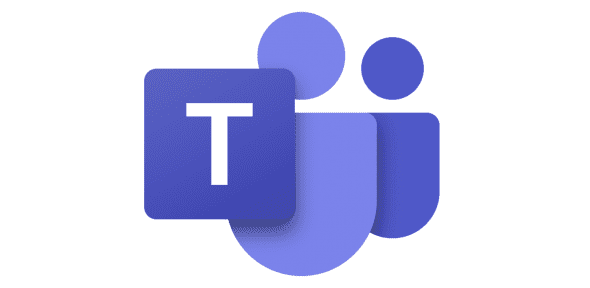Microsoft Teams
Microsoft Teams is a centrally supported online collaboration tool for the University and is well integrated with other Microsoft 365 products. It brings together everything you need to collaborate with groups of colleagues in one online work-space via chats, groups, video calls and document sharing.
All staff members in the University are searchable on Teams and can be easily added to group chats, video/audio calls or messaged directly. Teams can be run inside a web browser (Chrome is primarily supported) but for the best experience it is recommended that you download the app to your computer or phone. Some enhanced functions are also available such as virtual whiteboards, calendar integration and the ability to collaborate live together on the same document (in Excel, Word etc).
More information can be found on the Microsoft 365 for Education Teams page.
For support with installing Teams or any other Microsoft software please contact helpdesk@eng.cam.ac.uk in the first instance.

 Computing help and support
Computing help and support