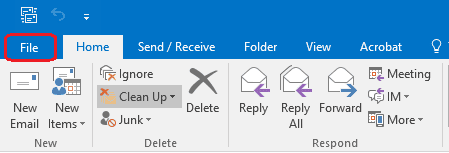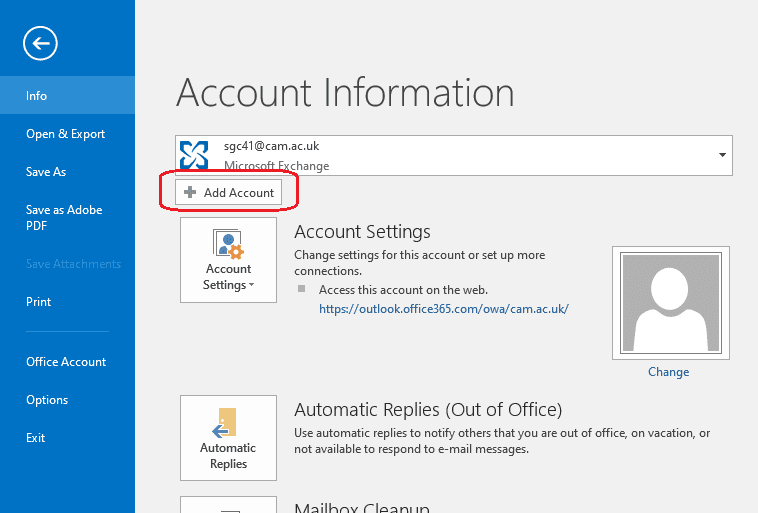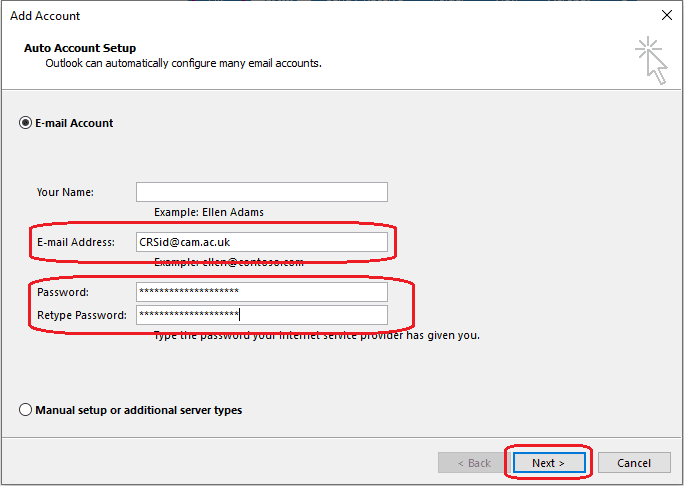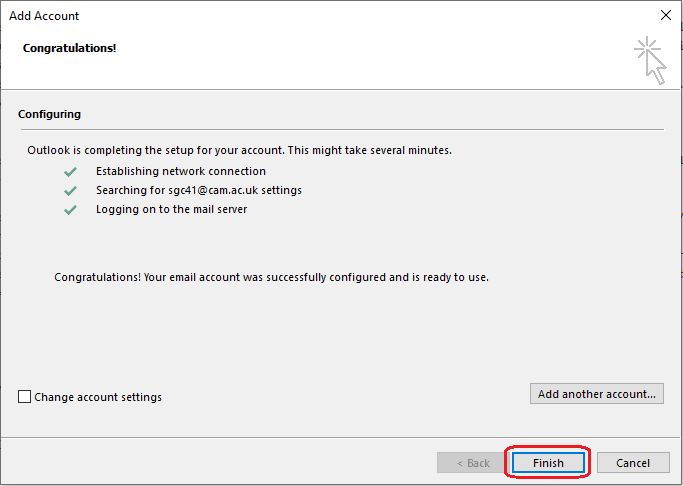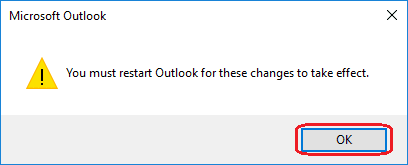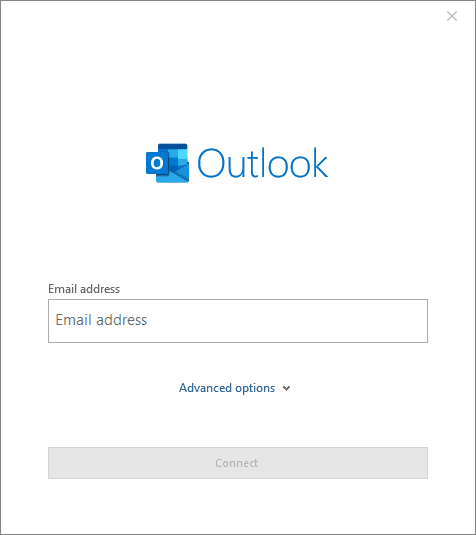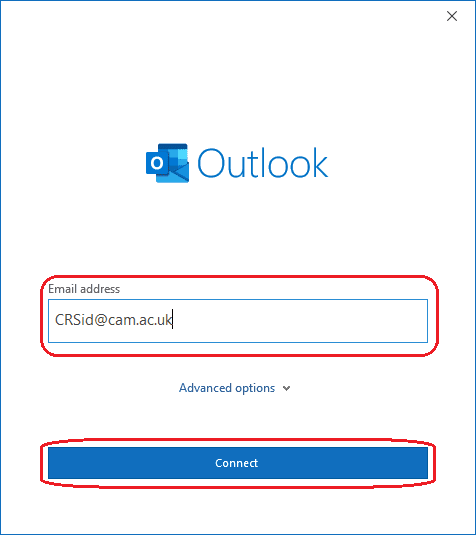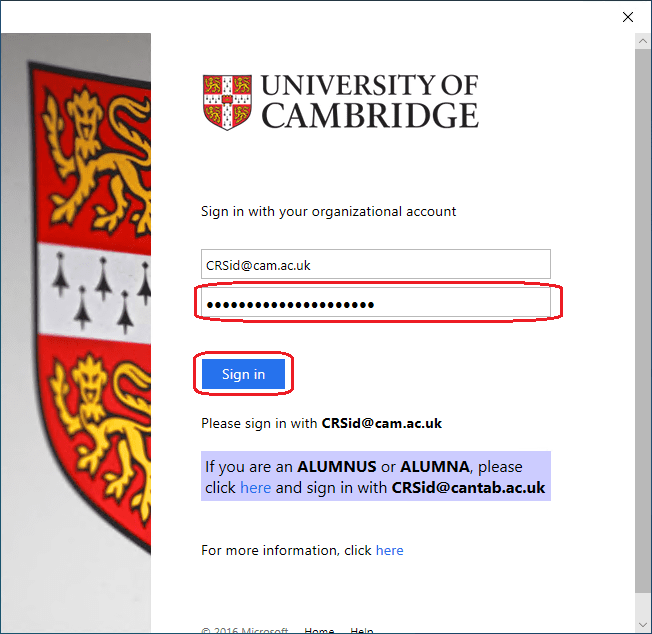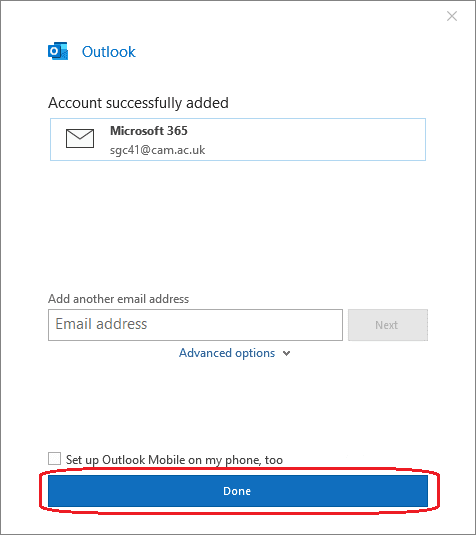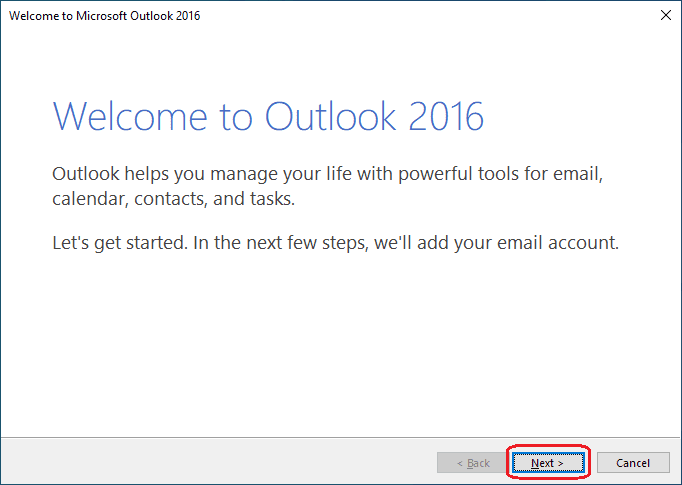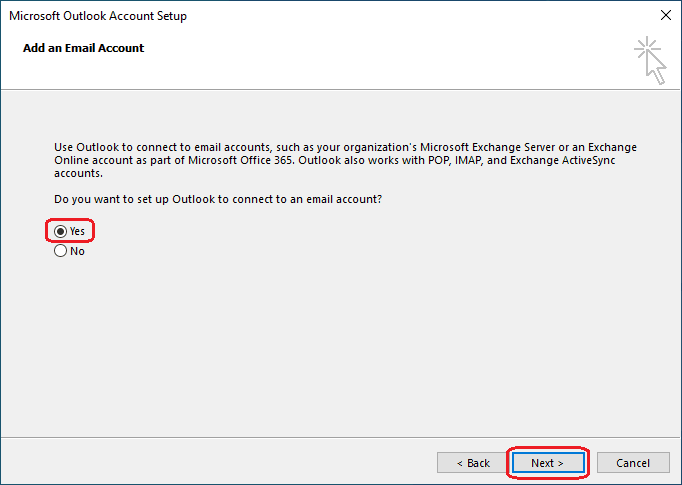Accessing your Exchange Online mailbox
For instructions on how to access your new Exchange Online mailbox, please click the relevant header below.
Post-migration checklist
Once you have migrated to Exchange Online and accessed your mailbox, please see the following post-migration checklist:
Please note: Once migrated, your old Hermes mailbox remains for 3 months but will be locked to read-only access.
Further Information
Short training videos for Outlook on Windows, MacOS, iOS & Android and Outlook on the web can be found via the Microsoft Outlook Training web page.
For further information on Exchange Online, please see the UIS Exchange Online help pages.
For a beginners guide to Microsoft Outlook on Windows, please see the following video:

 Computing help and support
Computing help and support