The following procedure assumes that the device to be connected to the Department’s wireless network is running iOS 8.0 or later. The example below used an iPhone running iOS 8.3.
Important Note: Access to the CUED wireless network is controlled on a per user basis and before access is granted a request for network access form must first be completed and submitted for consideration.
- From the Settings application select Wi-Fi and then the ON switch to enable the wireless interface.
- Tap the CUED wireless network in the list of available networks and you should be prompted to enter a password.
- For the user credentials enter your CRSid followed by
@eng.cam.ac.ukas the Username and your central Engineering Department password, sometimes referred to as the Teaching System password, for the Password. - Tap Join to continue connecting to the wireless network.
- A certificate warning will be displayed and should indicate that you are authenticating to
radius-serv.eng.cam.ac.uk:
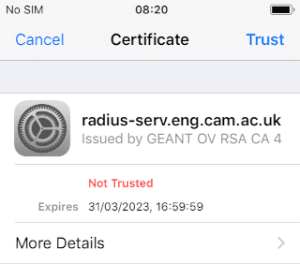
- Tap Trust to accept the certificate and continue.
- You should now be successfully connected to the CUED wireless network.

 Computing help and support
Computing help and support