The following procedure assumes that the device to be connected to the Department’s wireless network is running Android 5.0 or later. The example below used a Nexus tablet running Android 5.1.1.
Important Note: Access to the CUED wireless network is controlled on a per user basis and before access is granted a request for network access form must first be completed and submitted for consideration.
- From Settings ensure that Wi-Fi is enabled:
- Tap the CUED wireless network in the list of available networks and you should be prompted for some additional information.
- For the EAP method select PEAP from the drop down list.
For Phase-2 authentication select MSCHAPV2 from the drop down list.
The CA certificate can be (unspecified).
The Identity should be your CRSid followed by@eng.cam.ac.uk
Anonymous identity can either be be left blank or should be@eng.cam.ac.uk
For the Password you will need to enter your central Engineering Department password, sometimes referred to as the Teaching System password:
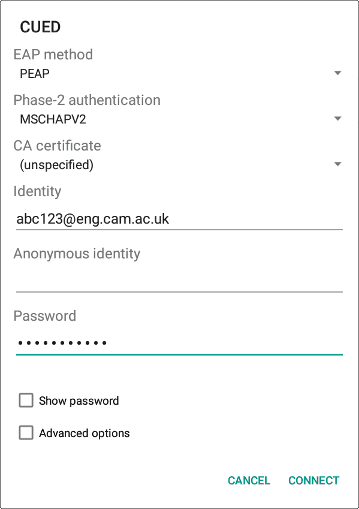
- Tap Connect to continue.
- You should now be successfully connected to the CUED wireless network:
- Tap Done to finish.

 Computing help and support
Computing help and support