This page explains how lecture recordings are made and managed at the Department of Engineering, as well as providing support/guidance links and a FAQ.
On this page:
Summary
Recording of lectures at the Department of Engineering take place using a system called Panopto. This system offers a number of different recording methods as well as an online content management platform for storing and viewing videos. Panopto integrates with the University’s existing Moodle virtual learning environment (VLE) to provide students and staff with quick and easy access to their Panopto videos. The University offers Panopto to support teaching and learning activities only and is centrally managed between the CCTL and UIS. The university policies governing lecture capture can be found at https://www.educationalpolicy.admin.cam.ac.uk/supporting-students/policy-recordings. Additional local support is offered by the Moodle Coordinator and AV team at the Department of Engineering.
There are three different ways in which teaching staff can engage with lecture capture:
Scheduled (Automated) Lecture Capture (for timetabled, on-site, in-person lectures)
Automated lecture capture recorders are installed in CT, LT1, LT2, LR3, LR3A, LR3B, LR4, LR5, LT6, LR10, LR11, LR12 in the Baker Building, alongside the James Dyson Seminar Room and Teaching Room in the Dyson Building. These units make recordings of in-person lectures taking place in these spaces only if the lecturer has given consent for a recording to be made. The recorders capture direct feeds of whatever is being shown on the projector(s) alongside a camera view of the room and an audio recording of the lecturer. The session can also go out as a live webcast if required. The system is presently not capable of capturing OHPs and chalk/white boards.
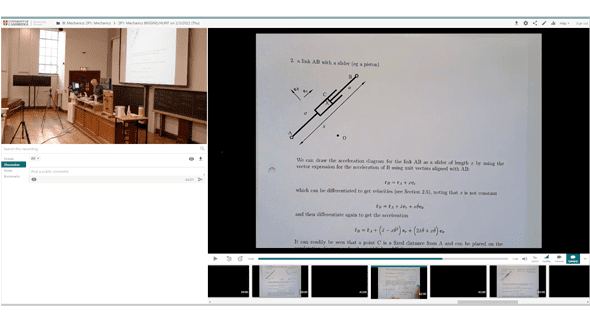
An example of a recording made on Panopto
Recordings start and stop automatically at the start and end of the timetabled session. It is only currently possible for users to stop or pause a recording during scheduled capture in LR3B and LR10. This can be controlled using the touch panels on the lecterns.
Once the scheduled lecture is complete the recording will stop and automatically upload the session to the Panopto cloud server to be processed – this is usually within an hour but can take longer if the server is busy – after which the recording becomes available to students via a link that is automatically published in the Panopto box on the module’s Moodle page.
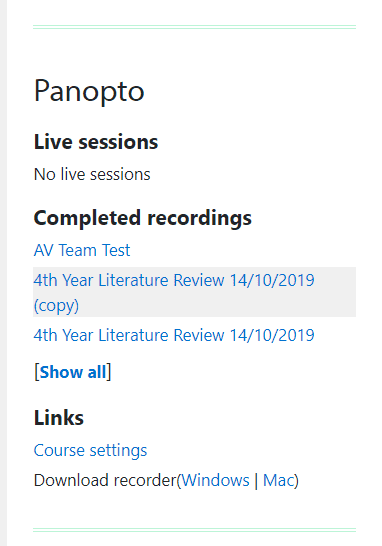
An example of a Panopto ‘block’ on the right of the Moodle page
Scheduling and Consent
Lecturers teaching on undergraduate modules will be asked by the Undergraduate Teaching Office to give consent for their in-person lectures to be recorded. This will be before the start of the upcoming term and will apply only to the term in question. If the lecturer has notified the Teaching Office that they will be teaching in person AND have given their consent, then the lecture will be recorded automatically by the capture device in the lecture room. There are no additional actions that lecturers need undertake. If they definitively say *no* to consent then the lecture won’t be recorded.
NOTE: if a module is delivered by more than one lecturer then ALL sessions in that module will be scheduled to record upon receipt of consent from just ONE of the lecturers belonging to that module. This is because we do not have access to data that specifies which specific sessions are being delivered by which specific lecturers. If you have any concerns and wish for scheduled sessions or existing recordings to be removed, please contact av-support@eng.cam.ac.uk.
Post-graduate teaching sessions can also be pre-scheduled for lecture capture. There is no formal consent gathering process for this so those wishing to be recorded must make a request to do so via av-support@eng.cam.ac.uk.
Recordings are archived at the end of the academic year by the Moodle Coordinator as part of the Moodle provisioning process for the next academic year. If required, past Panopto sessions can be re-instated into the current year’s folder where there is reasonable justification to do so.
Manual Lecture Capture (for on-site, in-person or non-scheduled lectures)

An example of a teaching space fully set up for manual lecture capture
Panopto Recorder software is installed on all AV lectern PCs at the Trumpington Street site and can also be used in rooms instead of automated recorders if required. It is possible in some spaces to capture other AV peripherals such as a visualiser or laptop using this method and as such is ideal for users wishing to pre-record content using the equipment available in the teaching spaces.
Personal Lecture Capture (for online teaching and pre-recording content)
The Panopto Recorder software application can be installed on any personal or work device in order to make recordings from somewhere other than an on-site teaching space. This software application has the ability to capture another application running on the user device (such as PowerPoint) as well as any microphones and webcams connected to the device. Panopto Recorder software will connect to any chosen Panopto course folder authorized to the user and the recording will upload to the selected folder once complete.
For authorised staff, the software can be downloaded from https://cambridgelectures.cloud.panopto.eu or via the Panopto block on Moodle.
Instructions for how to install Panopto Recorder can be found at https://support.panopto.com/s/article/Install-Panopto-for-Windows.
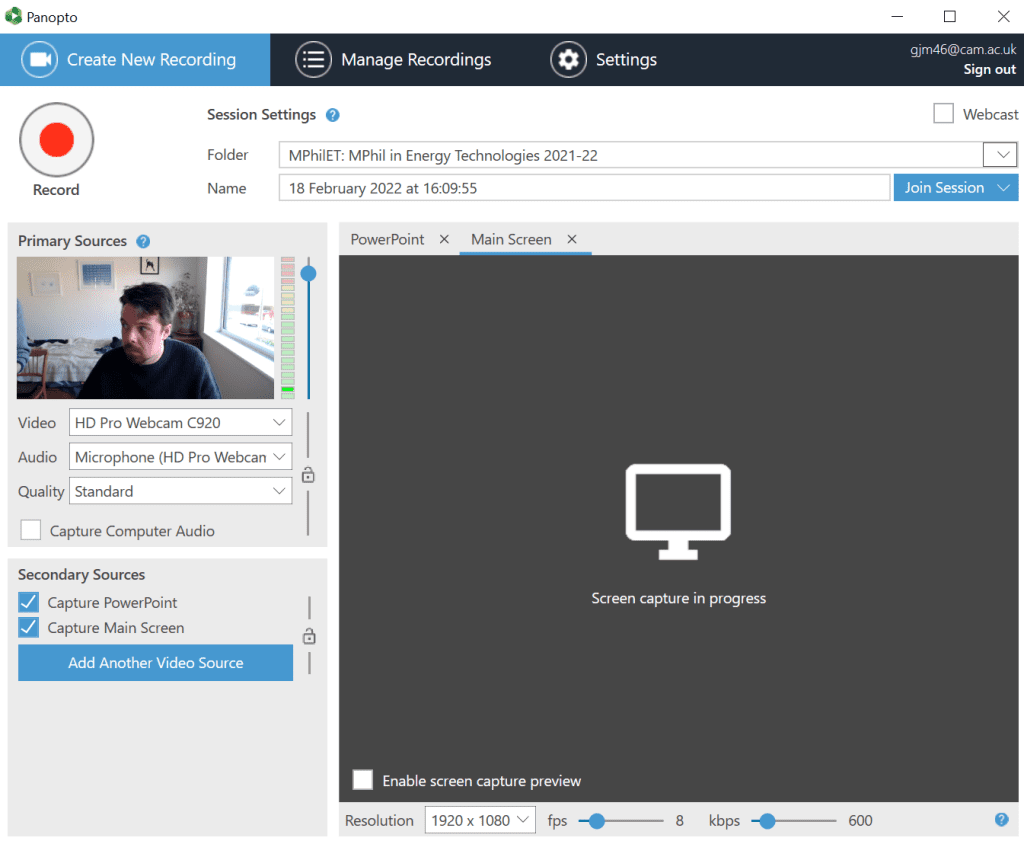
An example of the Panopto Recorder app on Windows
Video Availability and Archiving
By default, recordings that are made in the folders associated with Engineering Tripos Moodle pages inherit their availability settings from those same folders and as such become available to students immediately after processing. Users with the appropriate status on their associated Moodle courses have the ability to change availability settings on Panopto sessions if they so choose. This can be useful in some circumstances e.g. staggered release of pre-recorded content, but scheduled automated recordings should be made available to students as quickly as is feasible. Recordings made in personal Panopto folders are not available to any other user by default – users must move a personal session to a relevant course folder in order to make them available to students.
Towards the end of each academic year (usually late summer), the Moodle Co-ordinator will archive the most recent academic year’s recordings in preparation for provisioning Engineering Tripos Moodle pages for the next academic year’s cohort. Archived sessions then become unavailable to students by default although they still exist on the Panopto cloud. There are some circumstances under which a session from the previous academic year can be restored e.g. if there is a technical failure on the current year’s recording- any requests to restore sessions from a previous academic year should be made to teaching-office@eng.cam.ac.uk in the first instance.
Support
Panopto is centrally managed by the University. However, local support is available and should be your first port of call in most instances.
For issues pertaining to user access, folder management, accessibility, archiving and Moodle, please contact Moodle-support@eng.cam.ac.uk
For technical issues, scheduling and issues with the automated recording system, please contact av-support@eng.cam.ac.uk
Some issues may need to be escalated to UIS for further assistance. You can contact the central Panopto team on lecturecapturehelp@uis.cam.ac.uk
Useful Links
University of Cambridge Panopto Site (Direct Link)
https://cambridgelectures.cloud.panopto.eu
CCTL Panopto Support Page
https://help.uis.cam.ac.uk/service/teaching-and-learning/lecture-capture
CUED Online Teaching Resources page
Contains guidance on using Panopto as well as other useful support for online teaching
https://www.vle.cam.ac.uk/course/view.php?id=202831§ion=4
Official Panopto Support Page
CCTL Lecture Recording Guidance
https://blendedlearning.cam.ac.uk/guidance-support/guidance-recording
FAQ
Can I use Zoom/Teams etc. at the same time as Panopto?
If you are being recorded using an automated, scheduled recorder then you can use Zoom/Teams on the lectern PC or your own device at the same time. If you are using Zoom/Teams AND Panopto Recorder software (manual recording) on the same device then this may not work since the 2 applications may not be able to share the same camera/microphone/speakers. If in doubt, contact av-support@eng.cam.ac.uk
What microphones should I use in the lecture rooms?
All rooms with automated recording have a beam-forming boundary microphone which feeds into the lecture recorder – either mounted on the lectern or hung from the ceiling. Some rooms have wireless pendant/handheld microphones that, when used, will also feed into the lecture recorder as well as the PA system in the room itself. The best quality sound is to be had by using the wireless pendant microphone. The recorder audio system automatically recognises which microphone is in use.
Are the microphones always on in the lecture theatres?
Yes, although microphones are only captured when a recording is taking place. All rooms with automated recording have a beam-forming boundary microphone which feeds into the lecture recorder. This is on for the whole duration of the scheduled recording.
If I move my timetabled session to another room or to another time, will the recording schedule change automatically?
No. If you have arranged to change rooms or re-schedule your session you must inform av-support@eng.cam.ac.uk of the change.
Can the students see both the side-by-side projector screens at the same time on Panopto?
No. The Panopto web player can only show one main content feed at any time. Viewers can switch between the feeds on the player’s transport bar by clicking the ‘camera’ icons.
Are videos made available to students immediately?
By default the Engineering Tripos folders are set to make videos available immediately after processing. If you have appropriate rights on those folders i.e. are a lecturer on the course, then you can change that setting.

 Computing help and support
Computing help and support