Online Lectures
We recommend the use of the University’s existing Moodle and Panopto systems to deliver lectures online. We have designed a Department-specific workflow for you to follow found on this page here.
Panopto
https://cambridgelectures.cloud.panopto.eu
Panopto is a complete video creation and online management system. It allows you to record videos on your desktop using a variety of source material, apply some basic editing and make the videos available for viewing online.
The Panopto online video player is an enhanced platform that supports multiple video feeds, captions, notes, discussions, bookmarks and variable playback speeds.
The Panopto recorder software is available for teaching staff to download from the Panopto website.
Alternatively you can upload existing video content to Panopto created using other software.
We recently delivered a webinar covering the use of Panopto at Engineering:
Webinar- Teaching From Home [VIDEO] [SLIDES]
support.panopto.com is also a well provisioned help site covering all aspects of using Panopto.
Terms of Use
Please note that the University of Cambridge/Panopto terms and conditions have been updated to reflect the current situation. They can be viewed in detail below. You will be prompted to agree with the T&Cs the next time you log in to Panopto via the Moodle plugin, browser or Panopto Recorder software. A copy of the lecture capture policy is also available below:
Online Educational Videos – Terms of Use
Panopto Downloads
Windows/Mac
Users can download the Panopto Recorder software from the Panopto website to begin creating content. A full guide to installing and using Panopto can be found here.
Linux
Panopto doesn’t offer dedicated software for use on Linux. Instead we recommend the use of OpenBroadcaster to create content, DaVinci Resolve for any editing and then to upload this via browser to the Panopto platform. Details on uploading pre-recorded content can be found here.
Please see our creating content section for further information
Moodle
Each Moodle course is linked to a unique video folder on Panopto via the Panopto plugin. When videos are made available in your Panopto course folder they will appear listed in this area.
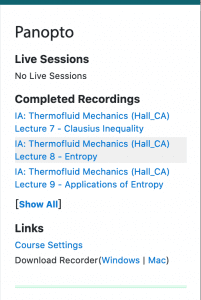
An example of a Panopto block on a Moodle course
Alternatively you can embed your Panopto video directly into the Moodle course page.
Many of you are already familiar with using Moodle to supplement teaching and should have editor access enabled for your associated Moodle courses. To request access, Panopto provision or for any other Moodle related queries please contact moodle-support@eng.cam.ac.uk

 Computing help and support
Computing help and support